Genshin Impact System Requirements: full specs, fps, and the gaming PC setup you need.

Genshin Impact, developed by MiHoYo, has taken the gaming world by storm with its stunning visuals, engaging gameplay, and expansive world. Whether you’re a seasoned gamer or new to the genre, understanding the system requirements can make or break your experience. Here’s a detailed breakdown to help you determine if your system is up to the task of running this immersive open-world RPG.
Hey, have you checked out the system requirements for Genshin Impact? It’s pretty cool because you don’t need super-fancy gaming hardware to play it. They made it so it can run on consoles and even on mobile devices, kind of like Skyrim does. So, you can explore Teyvat without needing the latest and greatest setup. It’s pretty neat how accessible they’ve made it!
Check out Minimun and the Recommended System Requirements of Genshin Impact for PC:
Hey, to run Genshin Impact at the minimum settings, you’ll need at least an Intel Core i5. miHoYo doesn’t specify the exact model needed or an AMD equivalent, but since the game runs on mobile phones too, you don’t really need the most powerful CPU out there.
Even though the details are a bit sparse, I can give you a rundown based on the recommended hardware. For the minimum system requirement, you can go with an Nvidia GT 1030 or an AMD Radeon RX 550 for similar GPU performance. As for CPUs, an Intel Core i5 4460 or AMD Ryzen 5 1600 will do the job, and 8GB of RAM should be sufficient.
Now, if you really want to pay attention to the Genshin Impact recommended specs at their best, consider aiming for the recommended specs. An Nvidia GTX 1060 or an AMD RX 580 will handle the graphics well. For processors, an Intel Core i7 6700 or AMD Ryzen 5 3600, paired with 16GB of RAM, will give you smooth gameplay with all the bells and whistles.
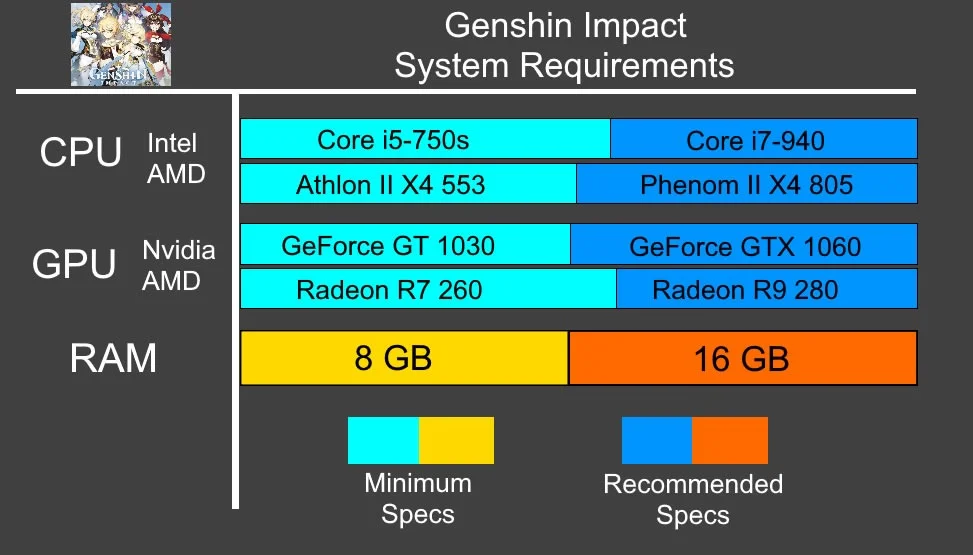
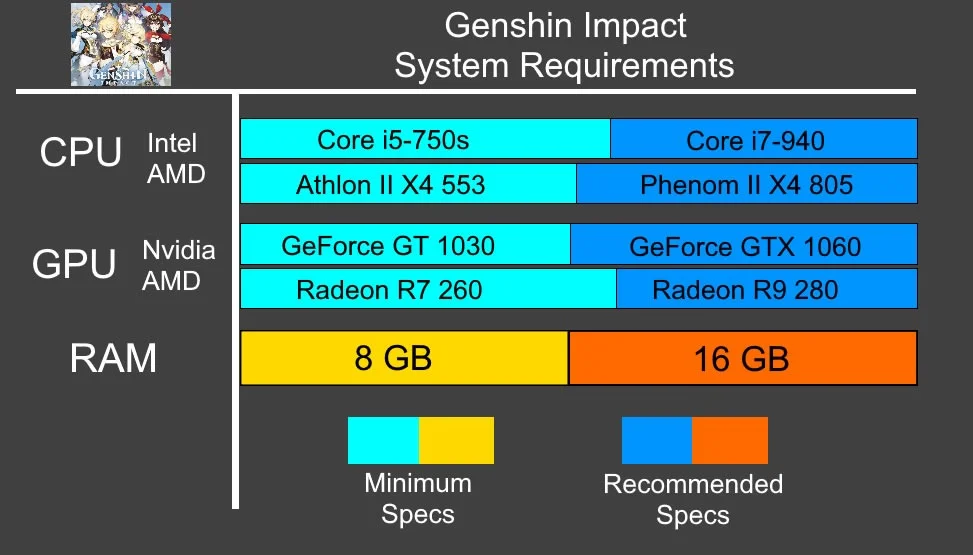
| Genshin Impact minimum requirements | Genshin Impact recommended specs | |
| Memory: | 8GB | 16GB |
| Graphics Card: | NVIDIA GeForce GT 1030 | NVIDIA GeForce GT 1060 |
| CPU: | Intel Core i5-4460 | Intel Core i7-6700 |
| File Size: | 30 GB | 30 GB |
| OS: | Windows 7 | Windows 10 |
Optimizing Your Setup:
To get the most out of Genshin Impact, consider optimizing your gaming setup:
- Graphics Settings: Adjust settings such as resolution and graphics quality to balance visual fidelity with performance.
- Driver Updates: Regularly update your graphics drivers to ensure compatibility and performance improvements.
- Storage: Ensure you have enough free space for updates and expansions.
Genshin Impact System Requirements For Mobile :
Hey there! So, let’s talk about playing Genshin Impact on your Android or iOS device. It’s pretty awesome because you can dive into the world of Teyvat right from your phone or tablet. Here’s what you need to know about the system requirements to make sure your device can handle it.
System Requirements for Android:
Recomended:
| CPU: | Qualcomm Snapdragon 845, Kirin 810 and above |
| RAM: | 4 GB and above |
| Recommended system: | Android 8.1 and above |
Minimum :
| Compatibility requirements: | Arm v8a 64-bit device |
| Memory: | 3 GB and above |
| Supported system: | Android 7.0 or above |
| Storage: | Please reserve 8 GB of space |
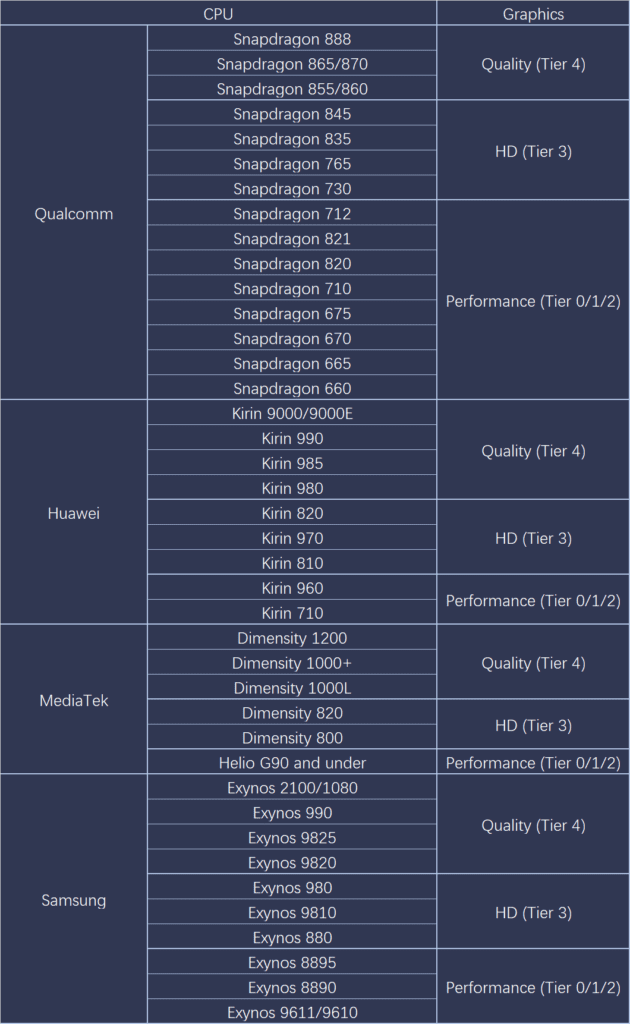
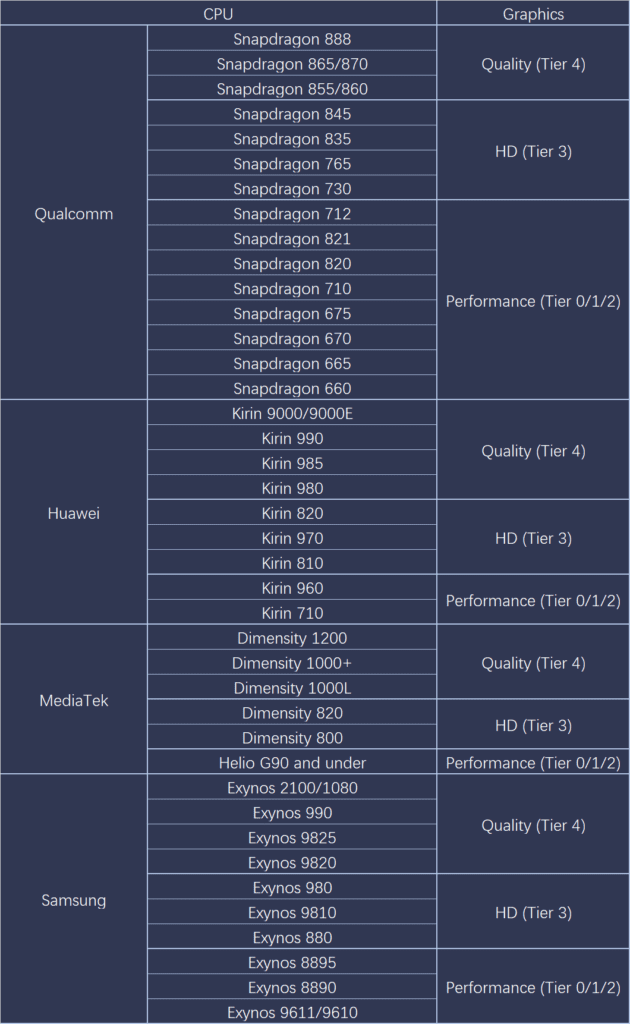
System Requirements for IOS:
| Supported/Recommended devices | iPhone 8 Plus, iPhone X, iPhone XS, iPhone XS Max, iPhone XR, iPhone 11, iPhone 11 Pro, iPhone 11 Pro Max, iPhone SE (2nd generation), iPad Air (3rd generation), iPad mini (5th generation), iPad Pro (2nd generation) 12.9 inches, iPad Pro (2nd generation) 10.5 inches, iPad Pro (3rd generation) 11 inches, iPad Pro (3rd generation) 12.9 inches, iPad Pro (4th generation) 11 inches, iPad Pro (4th generation) 12.9 inches |
| Supported system: | iOS 9.0 and above |
| Storage: | Please reserve 8 GB of space |
Optimizing Your Mobile Setup
Here are a few tips to optimize your mobile gaming experience with Genshin Impact:
- Graphics Settings: Adjust graphics settings to balance visual quality with performance based on your device’s capabilities.
- Battery Life: Use battery-saving modes in-game to extend playtime without draining your device.
- Storage: Regularly clear cache and unnecessary files to maintain smooth performance.
Genshin Impact System Requirements for Playstation:
| PlayStation®4, PlayStation®4 Slim, and PlayStation®4 Pro | |
| Storage: | Please reserve 30 GB of space |
Compatibility Considerations:
While these specifications are tailored for Windows PCs, Genshin Impact is also available on PlayStation, iOS, and Android platforms, each with their own set of hardware requirements. It’s essential to check compatibility with your specific device to ensure a smooth gaming experience.


TOP 15 RPG GAMEs FOR MOBILE
Download Genshin Impact on Different Devices
1. PC (Windows)
To download Genshin Impact on your Windows PC, follow these steps:
- Visit the Official Website: Go to the Genshin Impact official website and navigate to the “Download” section.
- Select Platform: Choose “Windows” and click on the download link provided.
- Installation: Once downloaded, run the installer and follow the on-screen instructions to complete the installation process.
2. PlayStation
For PlayStation users, downloading Genshin Impact is straightforward:
- PlayStation Store: Go to the PlayStation Store on your console.
- Search for Genshin Impact: Use the search function to find “Genshin Impact.”
- Download: Click on the download button and wait for the game to install on your PlayStation.
3. Mobile Devices (Android and iOS)
Downloading Genshin Impact on your mobile device (Android or iOS) is easy.
- Google Play Store (Android):
- Open the Google Play Store.
- Search for “Genshin Impact” and tap on the app.
- Click on “Install” and wait for the game to download and install on your device.
- Apple App Store (iOS):
- Open the App Store on your iPhone or iPad.
- Search for “Genshin Impact” and tap on the app.
- Tap on “Get” and then “Install” to download and install the game.
4. Nintendo Switch
Genshin Impact is also available on Nintendo Switch.
- Nintendo eShop: Open the Nintendo eShop on your Switch console.
- Search and Download: Search for “Genshin Impact” in the eShop and download the game directly to your console.
5. Other Devices (Steam Deck, etc.)
For devices like the Steam Deck or other compatible platforms:
- Steam: Visit the Steam store and search for “Genshin Impact.”
- Download: Follow the instructions on Steam to purchase and download the game to your device.
******For More Gaming reviews and game downloads, visit our website: https://yourgadgetsinfo.com/ ******
Conclusion
Whether you’re exploring the mysteries of Teyvat solo or teaming up with friends in co-op mode, understanding and meeting the Genshin Impact system requirements is crucial for a seamless and enjoyable experience in Genshin Impact. By ensuring your system meets or exceeds these specifications, you can immerse yourself fully in this captivating world without technical limitations holding you back.
With these guidelines in mind, you’re ready to dive into Genshin Impact and discover the wonders that await in this breathtaking RPG adventure. Happy gaming!